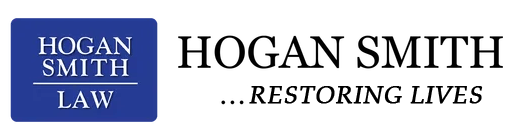Applying for Social Security Disability Insurance (SSDI) benefits online is one of the fastest and most convenient ways to start your application. The Social Security Administration (SSA) provides an online portal where you can submit your claim without having to visit an office in person. Here’s a step-by-step guide to help you navigate the process of applying for SSDI online.
Find out if you qualify for SSDI benefits. Pre-qualify in 60 seconds for up to $4,018 per month and 12 months back pay.
Please answer a few questions to help us determine your eligibility.
Step 1: Determine If You Are Eligible for SSDI
Before applying for SSDI online, make sure you meet the eligibility requirements. To qualify for SSDI, you need to:
- Have worked long enough in jobs covered by Social Security to earn enough work credits (typically 40 credits, with 20 earned in the last 10 years).
- Have a medical condition that is severe enough to prevent you from working and is expected to last for at least 12 months or result in death.
If you meet these criteria, you can proceed with the application process.
Step 2: Gather Your Information and Documents
Before starting your online SSDI application, make sure you have all the necessary information and documents ready. Here’s what you’ll need:
- Personal information: Full name, date of birth, and contact details.
- Social Security number: To verify your identity.
- Work history: Information about your past jobs, including dates of employment and your employer’s contact information.
- Medical records: Details about your disability, including the name of your treating doctors, medical facilities, and dates of treatment. Make sure to have any medical evidence that supports your disability claim.
- Bank information: For direct deposit of your SSDI benefits, have your bank account details handy (bank name, account number, and routing number).
Step 3: Create a Social Security Account
Before you can apply for SSDI online, you’ll need to create a my Social Security account on the SSA’s website. This account will allow you to track your application, receive updates, and communicate with the SSA during the process.
- Go to the SSA’s website at www.ssa.gov.
- Select the "Sign In/Up" option to create your account.
- Provide your personal information, including a valid email address.
- Follow the instructions to verify your identity and set up your account.
Step 4: Start Your SSDI Application
Once you’ve created an account, you can begin the SSDI application process. Here’s how:
- Go to the SSDI Online Application Page: Visit the SSA’s online application page at www.ssa.gov/disability.
- Select "Apply for Disability": Click on the link to start your SSDI application. The website will guide you through the process step by step.
- Fill Out the Application: Answer all questions as accurately and completely as possible. The SSA will ask about your work history, medical condition, and other details related to your disability.
- Provide Medical Information: Be prepared to provide information about your doctors, hospitals, and treatments. The SSA may also ask for specific details regarding your limitations and how your condition affects your ability to work.
Step 5: Review and Submit Your Application
After completing the application form, review all of your answers carefully to ensure accuracy. Incorrect or incomplete information could cause delays in the processing of your claim. Once you’re confident everything is correct, submit your application.
- Confirmation: After submitting, you will receive a confirmation receipt. Be sure to save this for your records.
- Follow Up: You can track the status of your application through your my Social Security account or by calling the SSA’s customer service.
What Happens After You Apply
After you submit your SSDI application online, the SSA will review your case. Here’s what to expect:
- Initial Review: The SSA will assess your medical condition and work history. If necessary, they may request additional information from your healthcare providers or employers.
- Decision: You will receive a decision in writing from the SSA. If approved, you will begin receiving SSDI benefits. If denied, you can appeal the decision.
Common Mistakes to Avoid When Applying Online
While applying online for SSDI is straightforward, there are a few common mistakes to watch out for:
- Incomplete application: Missing information can delay your claim or result in a denial.
- Lack of detailed medical records: Make sure to provide as much information about your medical condition as possible to avoid delays.
- Not meeting eligibility requirements: Ensure you meet the work history and medical requirements before applying.
Need Help with Your SSDI Application?
If you’re unsure about the online application process or need assistance gathering the necessary documentation, it’s a good idea to seek help. While you can apply for SSDI on your own, getting professional assistance can increase your chances of success.
How Hogan Smith Can Help
At Hogan Smith, we can guide you through the entire SSDI application process. Our team can assist you by:
- Ensuring Accuracy: We will help you fill out the application accurately and make sure you provide the necessary documentation to support your claim.
- Medical Documentation: Our experts can help you gather and organize your medical records, ensuring that they clearly show how your disability affects your ability to work.
- Appeals Assistance: If your claim is denied, we can assist with the appeals process and help improve your chances of approval.
Contact Hogan Smith Today
If you’re ready to apply for SSDI benefits or need assistance with your application, Hogan Smith is here to help. Contact us for a free consultation, and we’ll ensure that your application is complete, accurate, and submitted without delay.
Further Reading
Boost Your Chance of Being Approved
Get the Compensation You Deserve
Our experts have helped thousands like you get cash benefits.
How It Works
1
Briefly tell us about your case
2
Provide your contact information
3
Choose attorneys to contact you