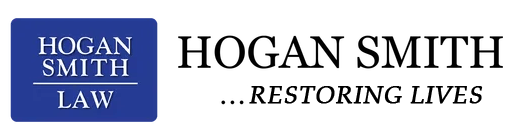How do I check my SSDI claim status online?
By Hogan Smith
Updated 04/04/2025
If you've applied for Social Security Disability Insurance (SSDI) benefits, one of the most convenient ways to track your claim’s progress is by checking the status online. The Social Security Administration (SSA) provides an online service that allows you to monitor your application and keep up with any updates or requests. Here's a step-by-step guide on how to check your SSDI claim status online.
Find out if you qualify for SSDI benefits. Pre-qualify in 60 seconds for up to $4,018 per month and 12 months back pay.
Please answer a few questions to help us determine your eligibility.
Step 1: Create or Log Into Your "my Social Security" Account
To check your SSDI claim status online, you must have an active my Social Security account. This is a free account provided by the SSA, which lets you access and manage your Social Security records. Here's how to get started:
- Go to the SSA website: Visit the official Social Security Administration website at www.ssa.gov.
- Create an account: If you don’t have an account, click on the “Sign In/Up” button at the top right corner of the page, and then select "Create an Account." You will need to provide personal information, including your Social Security number, address, and other identifying details to verify your identity.
- Log into your account: If you already have an account, simply enter your username and password to log in. Once you’re logged in, you will have access to your personal Social Security information, including your SSDI claim status.
Step 2: Navigate to the "Disability" Section
Once you’re logged into your my Social Security account, follow these steps to check your SSDI claim status:
- Access Your Disability Application: On the main page of your account, look for the section related to your disability benefits. This section will show if your SSDI claim is pending, approved, or denied.
- Select "Disability" or "Application Status": Under the disability section, you should see an option to view your claim status. This will provide you with real-time updates on where your claim stands in the process.
- Review Your Status: You will be able to see whether your claim is in progress, if the SSA has requested additional information, or if a decision has been made.
Step 3: Check for Additional Requests or Information Needed
While you're checking your SSDI claim status online, you may also see any requests for additional documentation or information from the SSA. The SSA may ask for updated medical records or other documents to help with your claim. If this happens, make sure to respond quickly to avoid delays.
- Documents Required: If the SSA needs more information, they may request documents like medical records, proof of income, or work history. Make sure to gather and submit the requested items as soon as possible.
- Correspondence Updates: The online account will also let you know if there are any upcoming hearings or reviews related to your SSDI claim.
Step 4: Set Up Notifications and Updates
To stay informed about your claim’s progress, you can opt to receive email notifications or text alerts from the SSA. These notifications will let you know about important updates, such as when a decision has been made on your claim or if additional information is needed.
Step 5: Check the Estimated Decision Time
In your online account, you might also find an estimated timeline for when a decision is expected on your SSDI claim. Keep in mind that these timelines can vary, depending on factors like:
- The complexity of your case.
- Whether the SSA needs additional medical records.
- The current backlog of SSDI claims.
While you won’t be able to get an exact date, this estimate can give you a general idea of when to expect updates or a decision.
Step 6: Contact the SSA for Further Assistance
If you're unable to find your SSDI claim status or have questions that aren't answered online, you can contact the SSA directly for assistance. Here’s how:
- Call the SSA: You can reach the SSA’s toll-free number at 1-800-772-1213 for updates or assistance with your claim status. The SSA is available from 7 a.m. to 7 p.m. Monday through Friday.
- Visit Your Local SSA Office: If you prefer, you can visit a local SSA office. You can find your nearest office using the SSA office locator tool on their website.
- Request a Status Update: If you don't have an online account or prefer to speak to someone directly, the SSA can help provide your SSDI claim status over the phone or in person.
How Hogan Smith Can Help
Tracking your SSDI claim status online can be a straightforward process, but navigating the SSDI application process can be complicated. If you’re having trouble with your claim, or if you need assistance getting your claim approved, Hogan Smith is here to help. We can assist you with:
- Submitting your SSDI application correctly.
- Providing expert help with gathering medical documentation.
- Guiding you through the appeals process if your claim is denied.
- Checking the status of your claim and addressing any issues that arise.
Contact Hogan Smith Today
If you're struggling to track your SSDI claim status or need assistance with your application, Hogan Smith is here to provide expert support. Contact us today for a free consultation, and let us guide you through the process of obtaining the benefits you deserve.
Further Reading
Boost Your Chance of Being Approved
Get the Compensation You Deserve
Our experts have helped thousands like you get cash benefits.
How It Works
1
Briefly tell us about your case
2
Provide your contact information
3
Choose attorneys to contact you